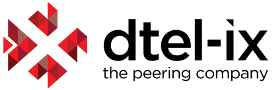Choose the BE MOBILE data-park for colocation, and the DTEL-IX will take care of communication services and cross-connects.
Rack unit colocation
- 72 EUR per month per unit
- Electricity metered separately
- "Remote hands" included
Network Toolbox
Enter hostname or IPv4 address:
DTEL-IX Looking Glass is a network tool for checking traffic availability and routing through our Internet Exchange Point.
Key Features:
- Works with both IPv4 and IPv6.
- Processes data from all Route Servers available at DTEL-IX.
- Basic analytics via the show bgp summary command is available without authentication but with reasonable limitations to prevent excessive automated queries.
- The Network Toolbox allows you to run basic network diagnostics (ping, traceroute, whois) without opening a terminal — especially useful when you’re in bed with just your phone and need to run a quick trace.
- DTEL-IX Looking Glass automatically executes the what is my IP command upon entering the page, displaying the IP address you’re accessing from — useful since most users check Looking Glass for information about their own network.
- With a single click, you can insert your detected IP address into the Network Toolbox input field for quick queries — just try it, and you’ll love it!
- Easy retrieval of Autonomous System (AS) information, including reverse whois to list all prefixes associated with a specific ASN.
We value friendly connections and want to know more about you! The show route and show route peer commands require authentication via PeeringDB, ensuring we recognize you as a skilled network professional. - Convenient URL input handling in the Network Toolbox: automatic removal of http(s):// and /uri when copying from a browser — because let’s be honest, it’s annoying when you can’t paste an address directly into a console for a quick ping!
- If an IP address or domain name is entered when using Prefixes by ASN, the system first determines the ASN for the given IP before executing the query.